Sign In
CloseTECH JOURNAL: How to keep your computer clean by ramzyuu
Noticed lately a rash of people’s computers getting junked up by adware/malware/spyware, so here’s a brief journal on how to ensure yours stays clean.
- Be careful when you install free software! ** Be careful when you install free software! *** Be careful when you install free software!
“How did this crap get on my computer…? I never installed it!”
Chances are, you probably did and never realized it.
A great deal of “free” software comes with extra junk (e.g. browser toolbars, adware) that does no favors for your computer’s performance or your privacy.
While installing, pay careful attention for any default options that install this junk along with the software you want.
In particular look for any “Custom” install options, and check those out to see if you can opt-out of junkware.
Better yet, see if there’s adware-free, open source software that will satisfy your need without all the baggage (chances are there is).
Harden your Web Browser
Keep your web browser and Adobe Flash up to date at all times.
Disable any plugins you don’t need. Shockwave Flash, Quicktime and Silverlight should be all you need for viewing 99% of the web content out there. DISABLE THE JAVA PLUGIN.
Disable any Extensions/Addons you don’t need. If you don’t know what it does or how it got installed, remove it from your browser.
That should be about it. If you suspect that there’s junk on your machine, give it a scan with these handy utilities:
PC Decrapifier - Removes unwanted junk software
http://pcdecrapifier.com/
Malwarebytes (free version) - Removes viruses, trojans, worms
https://www.malwarebytes.org/
SuperAntiSpyware (free version) - Removes adware, spyware, tracking cookies
http://superantispyware.com/
Journal Information
- Views:
- 271
- Comments:
- 5
- Favorites:
- 1
- Rating:
- General

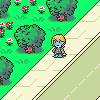
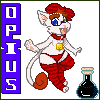

Link
opius
Another thing you should put up there: Only download software from the vendor/developer's website if possible. Places like Cnet and Sourceforge have been doing some really shitty things lately. Speedfan, for instance, is available for download on Cnet now. Sure, it's easier to find the download button now, but the additional software Cnet packages alongside of it can wreck your pc. :<