Sign In
CloseSomething I whipped up in openCanvas 5.5. Well the program does what I want it to do but still not sure if it's a smart move to switch from Photoshop to openCanvas. I'll do one more test to see how well it does in the comic department. I'll really miss those moveable guidelines Photoshop has though...
Submission Information
- Views:
- 326
- Comments:
- 6
- Favorites:
- 1
- Rating:
- General
- Category:
- Visual / Digital
Comments
-
-

Well it's like a light version of Photoshop since it has a few features similar to it (like all of the layer styles, gradients/gradient maps, and levels). You can even save .psd files and open up swatch files. Some might not work for some reason. I got a few errors and didn't want to read the .aco files correctly. I only have the trial version right now and it makes it so you can't mess with the brushes. Kinda sucks but whatever, it's only like 60-70 dollars so buying it isn't a big deal.
The lineart is better than Photoshop and close enough to SAI's standards. Not sure how colors work in SAI since I only used it for lines so far, but it's crisp. It has easy to use rotation like SAI. Yeah I don't use SAI much other than for lineart so it's hard to compare the two completely.
The two neat things I found in openCanvas is that it has perspective help and comic/manga tones. Haven't used them yet though, only saw it when skimming through.
Only bad thing is that openCanvas can't save TIFF files, have more scale down options like Photoshop does, and it's only in RGB, so no CMYK mode, and can't import Photoshop brushes. Well from what I found in the past two days anyway.
-
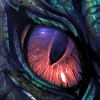
I've never been able to figure out how to properly blend colors with Photoshop brushes. They tend to overlay colors instead of blend them together and this bugs me a lot.
The last time that I used Open Canvas it was riddled with errors. Although this was back in it's early days probably version 2.5 or something.
SAI doesn't have many layer options, but it does have clipping layers like PS which can be helpful at times.
There are ways to do perspective in Photoshop http://animationtidbits.tumblr.com/post/20879506725/easy-two-point-perspective-guides-in-photoshop
-

There aren't any errors or crashes, so far, but the text can be Engrishy at times.
Well openCanvas 5.5 has those similar guides already in the program. It also has set up guides for 1-point, 2-point and 3-point perspective. it even locks your pen tool to the guides.
Probably does a better job at explaining. The second link has the ruler tool and shows the grids.
http://www.portalgraphics.net/en/oc/product/
http://www.portalgraphics.net/en/oc/lp/
-
-
-


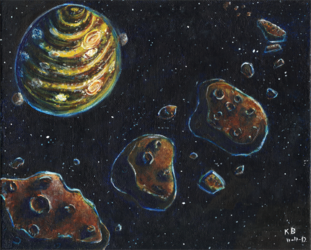


Link
Soreiya
Neat, I'm quite fond of swirly clouds. They are like waves in the sky,
I've never really used the newer Open Canvas programs. How does it compare to Photoshop or Paint Tool SAI?