Sign In
CloseWe get asked about this a lot, so here's a tutorial from Steph <3
This is a tutorial for Photoshop and will work with most versions of the program. I can not help you with tutorials for other programs, sorry.
Submission Information
- Views:
- 1741
- Comments:
- 11
- Favorites:
- 74
- Rating:
- General
- Category:
- Visual / Traditional

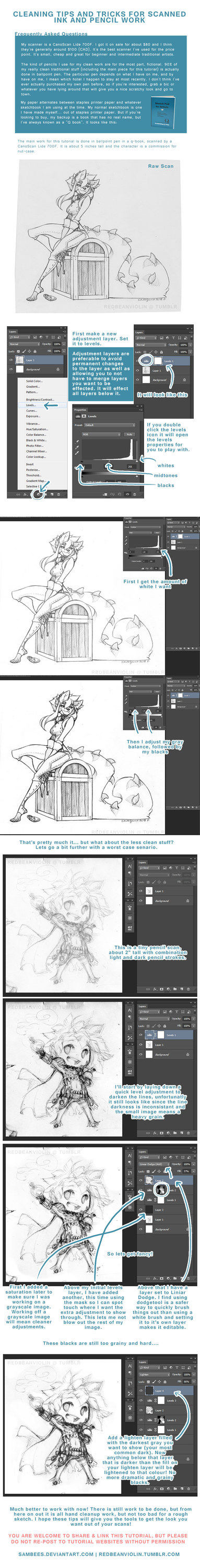






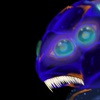



Link
Phantom-Cat
This will help me out a lot. Thank you!