Sign In
CloseWheee! This is essentially a 3 hour sketch I did for the fun of it. I've been meaning to make a crystal dragon for a long time, and today I just started playing.
I actually made this dragon off a base model I made a while back, so that's why only the 3 hours. All I did was take that base model and pull out my snake tool, stick an alpha on it, and start pulling out scales/crystals. I would shudder to think what the polygon organization looks like, but you know what? This is Zbrush, and for this one, I just don't care. LOL.
Sorry for the grainy appearance. I don't know why photoshop did that, as the original has no such grainy look. I have no idea how to fix it, either, obviously. I'm thinking I'm just going to have to bite the bullet and move to Photoshop CC. Ugh. Did I mention I dislike and distrust Cloud? Wish me luck!
Submission Information
- Views:
- 1839
- Comments:
- 5
- Favorites:
- 4
- Rating:
- General
- Category:
- Visual / Digital

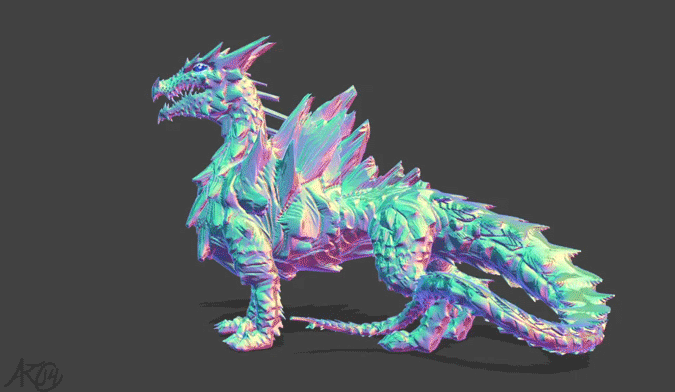
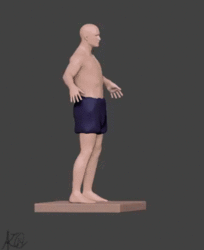

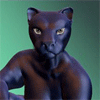


Link
Kotep
The grainy look probably happened when you did the Save for Web and Devices. Photoshop has a couple different dither options and it's not always obvious how they change things. If it's set to a noise dither, you'll probably want to change that to diffusion, or you can try no dither if that doesn't produce the desired effect.