Sign In
CloseNew montitor: check! by akitary
I cannot express how grateful I am right now!
It's been only 2 days since my laptop died. I was freaking out I'd have to hang up all work for weeks, and yet 2 days later I'm already having my new monitor!
I'm really amazed and grateful!
I will start working again tomorrow, for now a lot of setting up, testing and experimenting needs to be done.
Technical stuff:
22" Dell Ultrasharp E2210F
not the best of the series, but it was still just 96 dollars, not 350. (somehow there is no 200 something middle-ground around here)
And my new setup is:
[b]1 IBM X41[/b]: this is a very old and weak laptop, but with a wacom supported active screen, used as my tablet. However it's screen is dark, and cannot be calibrated to a decent color level, that is why i used my now dead HP laptop to post-process and fix all my images.
This one is now used with my new Dell Ultrasharp monitor. In order to retain good resolution, now all images are opened twice with SAI (it updates them both). This way I can draw lines on the X41, but see colors on the Dell, using it as passive tablet when painting. It sounds complicated, but it works. It'll take some getting used to, that's for sure!
[b]2. Old PC: [/b]owned by storm, that can run Photoshop or some games, and play a movie (X41 cannot). This one was getting dusty under the table without a monitor, but it will now work! I plan on getting a smaller wacom tablet, and use that one for drawing as well (for backup tablet). but I might be able to stream some this way! (testing required)
Since both use the same monitor, right now I have to unplug and plug it every time I want to switch between computers. The monitor has two outputs, a VGA and a DVI-D, buying the latter will make it possible to switch more comfortably, without an actual monitor switcher thingie.
I still need some small things, like a DVI-D cable, a jack extender and stuff, but this is already a lot better working environment than before!
Don't wanna see unimportant journals from me? Add 'potatojournal' tag filter!

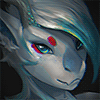


Link
bamboozledore
Sweet! Glad you're back up and running! A DVI-D cable will be good, too, since you'll get a clean digital signal, while VGA is analogue and susceptible to interference. It's a modest display compared to the other Ultrasharps, but hopefully you get some good mileage out of it.