Sign In
CloseHow to change the featured submission on your Weasyl profile!!! by Jaycee
Hey Weasylites, I just figured out how to change that static "Featured Submission" on the left side of your Weasyl profile. Please pass this around if you found it helpful!
- Go to "Settings" at the top right below your username.
- Go to "Submission Folders" under the large "Preferences" heading
- Create a submission folder if you haven't already. If you have, skip this step
- Scroll to the bottom where it says "Edit Folder Options". Click the folder(s) you want to feature
- Check the top box ("This is a featured submissions folder") and update settings. You can do this to feature multiple folders if you want
- To move a submission to a featured folder, go to the submission page and click "Edit Submission Details" on the bottom right (under "Submission Management"). Select the folder and hit "Save"
Enjoy! You now have a (randomized) featured submission that isn't just the newest image you uploaded!
If you only want a single featured image, just put that image all by it's lonesome in the folder, or you can feature all of your folders at once for maximum randomness on your front page.
I just made a "BEST OF / FEATURED" folder and put my favourite stuff in it. Now my featured profile image is randomized to pick something from that folder (as well as my webcomic folder) and you can F5 all day long!
REMINDER: I am still open for requests and art trades! The best examples of my work are in my "BEST OF / FEATURED" folder if anyone is interested!!!
Journal Information
- Views:
- 1684
- Comments:
- 11
- Favorites:
- 7
- Rating:
- General
Comments
-
-
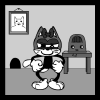
I've refreshed your page a few times and it appears to be working for me. What problems are you having?
-

I tried to make a folder entitled "featured" with only a select few works, but it still seems to be randomizing my entire gallery.
-
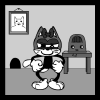
Hmmm...
Go to the "Submission Folders" page in your settings. At the very bottom, there's a list of folders under the heading "Edit Folder Options".
You'll need to click every folder listed and make sure that the "This is a featured submission folder" box at the top is unchecked and hit "Update settings". Go down every folder and uncheck this box for everything but your "Featured" folder.
Did this help?
-
-
-
-

How do I get the submission to show in its full resolution? I have one folder I'm trying to feature, but it's only showing a thumbnail of a pretend stack.
-


Link
Vera
It doesn't seem to be working for me.