Sign In
CloseCalling All Techs...Again by ClockworkWolf
I'm not wanting to make a habit of journals like this but I'm a little out of my element on this one. I got a text from my now usual client saying that her daughter's laptop isn't booting. I didn't have much to go on but in under 2 hours I had figured out that it was the HDD and had already picked out a new one to go buy. A short trip to Memory Express later and 1 OS install later it was working...
...Except no internet...Ok, reboot through my boot disk and find that it isn't a hardware issue. Tracked down the Wifi driver through that, put it on a USB and rebooted again...Except that the USBs in Windows 7 aren't working...I do believe that the work around is to save the driver directly to the new HDD but this didn't occur to me at the time and is the fall back answer.
The actual question is what happened to have this not work? I know that not all drivers will be included but having both the USB and Wifi not work seems a little strange. It gets a little worse when starting the WLAN service (and anything else that looked relevant) did nothing and the drivers are listed as being installed (as far as I know). At this point my only guess would be that the Win 7 upgrade disk didn't install them correctly but I had used the same disk for installation last time on a much older laptop and there were no problems.
I'll be sending them instructions on how to download and transfer the driver sometime this weekend but I'd like to know if other people find this setup suspicious. I've been using Linux for long enough that Windows has become foreign to me and I could just be messing something simple up and being a dumb.
Thank you in advance,
~CW
Journal Information
- Views:
- 422
- Comments:
- 2
- Favorites:
- 0
- Rating:
- General


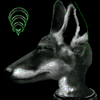
Link
DrGravitas
Had any luck on this one? I'm stumped. If you do figure it out, post it. I'd be interested to know what fixed it!