Sign In
CloseCalling all Techs by ClockworkWolf
This one has me stumped and annoyed. I got a message that my collaborator's laptop isn't booting. It's an older model Gateway ms2252 (I think) and has had a real issue with overheating, especially now that it's around 25C outside and has very little in terms of fans. My immediate thoughts were either:
-Corrupted MBR/GRUB
-Bad BIOS
-Hardware failure
I get over there and it really isn't booting. It hits the splash screen and I could access the BIOS and, but it wouldn't boot from the HDD or my boot disk and only shows a blinking cursor on a black screen. Every fix that I looked up needs to be able to boot to some sort of media. The only one that I didn't check was the Windows 7 CD but it seemed like a long shot. I tried setting the BIOS back to it's default settings but no dice with that either.
Apparently before dying it was running some programs and simply shut off. This is usually from heat and it makes me think that it's a hardware failure. The MOBO and CPU usually ran around 80C (95C without a cooling pad :/) and might have finally given up after over a year of doing this. I can probably remove the HDD and backup the data but I have no idea how/if we can get it back into a working condition. The most important thing is to get it booting any media; if it's BIOS or MBR/GRUB related I can probably fix it.
So, the big question is: Am I missing something or is it just an expensive paperweight now? I'm not an expert, so any help would be wonderful, but I won't have access to it until Tuesday to try anything out.
Thank you in advance,
~CW
Journal Information
- Views:
- 167
- Comments:
- 4
- Favorites:
- 0
- Rating:
- General
Comments
-
-

I use a Linux USB as my default tool and the fact that it didn't boot said that it was something major like bad hardware. I'll be trying the CD but I think that you're right that it's not promising :/ I'll be ripping it apart, cleaning it and maybe doing some physical fixes if we decide that it's worth it.
-
-

Try disassembling it, clearing out any fluff, and putting a small amount of thermal paste on there?
It's possible permanent damage has been done, but worth a shot.

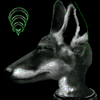
Link
DrGravitas
Doesn't sound too promising, but it couldn't hurt to try the Windows 7 CD. Can you setup a USB stick as the bootable drive?