Sign In
Close[PSA] Windows XP is dead. What it means for you! by ramzyuu
Today’s D-Day. The end of Windows XP's life has been reached, at long last.
Released over 12 years ago on October 25, 2001, XP was initially a mess that caused people to revolt and desperately cling to Windows 98 much as they do to XP today.
After hundreds of patches and 3 service packs, it eventually evolved into the OS that people grew to love and depend on despite its many shortcomings.
Microsoft certainly did itself no favors with the botched releases of Windows Vista and Windows 8, which served only to further extend XP’s already unusually long lifespan.
Even if you don’t use Windows XP, you probably have friends, family and coworkers that do and they will be affected by this, so this information is still important to know and disseminate.
So what does this all mean?
It means that Microsoft is going to stop working on Windows XP. It’s joining DOS, Windows 95 and 98 in the museum of computing history.
After today, no new patches for Windows XP will be developed and released to the public.
Are they going to take down existing patches!?
No, existing patches will continue to be available for download for a long time, but no new ones will be developed in the future.
Once you install the final XP patches that were released today, that’s it, no more will ever come out. Windows Update will stop bugging you. (yay? Not quite… read on…)
Is my computer running Windows XP?
You can check here: http://amirunningxp.com/
I don’t use XP. Am I in the clear?
Yes. Be careful though, if you still use XP at work, and inform any XP users you know of what’s happening.
I have XP! Will my computer suddenly blow up???
No, it will continue functioning just as it always has. You won’t notice anything different, not for a while at least…
So why is this such a big problem and why are people panicking?
Let’s say a hacker discovers a huge, massive security flaw that lets them attack and seize control of an XP computer with relative ease.
Microsoft will NOT fix the problem anymore. They won’t issue a patch, ever, no matter how bad it is. The flaw will be fixed in 7/8 if it exists in them too, but continue to exist forever in XP.
As hackers discover more and even nastier security flaws (and they certainly will), XP computers will become increasingly vulnerable to cyberattacks.
I have up to date antivirus, so I’m safe, right?
Not really. It’s akin to covering up broken windows with cardboard and duct tape.
Antivirus can block some attacks but if the underlying operating system is insecure, you still have a significant vulnerability.
Hackers also test their malware against up-to-date antivirus programs before sending it out into the wild, so you can’t entirely count on antivirus to protect you.
What is a realistic attack one could expect on an XP machine?
The usual suspects: malicious webpages, banner ads and email attachments. Everyone has to watch out for these, but XP users in particular should be extra careful.
Essentially you have one less layer of security compared to Windows 7/8, Linux and Mac OS users. It’s much easier for an attacker to infect your machine if you stumble upon an infected website or open an infected file.
Those of you who connect your machine to a big local area network (e.g. college, workplace) are in for a world of hurt if a new type of worm is developed that exploits a zero-day weakness in XP.
I have nothing important on my XP computer so they won’t be interested in me / I don’t care if I get hacked!
False. It doesn’t matter what’s on your computer. The bad guys would be interested in hacking your grandma’s solitaire computer if they could manage it.
Even if there’s “nothing of value” on your computer (are you really sure about that?), they would certainly want to get into your email and Facebook accounts, messenger buddy lists, etc.
Their goal is to spew out as much malware/phishing/fraud spam as possible and your contact list is fair game for harvesting. They also might use your computer for illegal activities and let you take the fall for it.
They’d also love to harness your zombified computer’s processing power to a Bitcoin mining / spam email relay / DDOS attack botnet and leave you to wonder why your computer’s so slow and why your electric bill spiked.
Are there any non-security related issues that I might run into?
Software and hardware vendors will begin phasing out XP support if they haven’t abandoned it already.
You could very well one day unpleasantly discover that the latest version of an online program or game you use no longer works properly on XP and there won’t be any attempt to fix it.
You could buy some nifty new gadget only to discover that it won’t work on your computer because there are no XP drivers available for it.
Google, for example, plans to end XP support for their Chrome web browser in April 2015.
Your mileage will vary depending on software/hardware vendors, but you shouldn't be surprised if things that work with XP become increasingly difficult to find.
Microsoft is just being greedy and forcing me to buy something!
That’s certainly an argument one could make (and I’m sure they don’t mind the extra income from all the people rushing to buy upgrades and new computers at the last minute),
but keep in mind that Microsoft has been supporting XP for over 12 years - an eternity in technology, and pretty much unheard of in nearly ANY product you can buy.
XP support has been extended multiple times when it was originally scheduled to expire years ago. They’ve given people more than adequate warnings and time to prepare.
I’m DREADING getting a Windows 8 computer, I don’t want to deal with that horrible interface!
First, you can easily disable the tile interface and never have to deal with it, ever (much of the Windows 8 handwringing you hear is illogical and factually incorrect).
Install Classic Shell and it will look and feel very similar to XP/7. Downgrading a new machine from 8 to 7 is a waste of time, money and effort.
But upgrading is so expensive!
Yes, they can be, but there are some $100 XP trade-in promotions going on at stores like Best Buy that can take the edge off of buying a new computer.
Plus today’s computers are dramatically faster and more stable than the XP machines, so it will benefit you in many other ways.
Can my existing computer handle 7 or 8?
There’s a handy utility that can help you determine that:
http://windows.microsoft.com/en-us/windows-8/upgrade-to-windows-8
Where can I get an upgrade for cheap?
Check Amazon and Newegg for the “System Builder” versions of Windows, which typically run about $100 ($20 less than the retail copies).
Be sure to get the 64-bit version if your computer has 4GB of RAM or more.
You still haven’t scared me, I’m sticking with XP!
Well, good luck to you on that… If you insist on staying with XP until your computer physically disintegrates, then stop using Internet Explorer, immediately.
Use Firefox with the NoScript extension to protect yourself from malicious websites. Be EXTRA careful about what software you download and where from (watch out for fake download sites).
Install the Adblock Plus extension and uncheck the “allow non-intrusive advertising” option to hide fake download ads that point you to malware-infested sites.
Periodically check your web browser and Adobe Flash to ensure they’re always up to date. Disable any web browser plugins/extensions you don’t need. Disable the Java browser plugin.
And, for the love of god, perform disciplined, full backups on an external drive stored safely away from the computer. You don’t want to get hit by a crypto-malware trojan and lose all of your data.
This is good general advice for anyone, but you XP holdouts have good reason to be extra paranoid and suspicious on the internet.
When will Windows 7 meet the same fate as XP?
Windows 7 support is scheduled to end on January 14, 2020, so it still has plenty of mileage left in it (though Microsoft could extend this as they did with XP).
Any questions? I’d be glad to answer them in the comments below.
Journal Information
- Views:
- 189
- Comments:
- 2
- Favorites:
- 0
- Rating:
- General

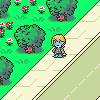
Link
Mewfii
Can you still use XP if it's virtual?