Sign In
CloseINTERNET CONNECTION HELP PLEASE ROUND 2 by LeeLee
Ok so copy paste from my last journal
Ok so I'm at my wits end. All of a sudden my desktop wont connect to the internet.
I've TRIED EVERYTHING
Tried safemode (nothing)
tried malware/spyware etc. (nothing found)
tried making another account (still no internet)
my phone, girlfriends and roommates computers are all connected and work fine.
reset the router, reset the computer (still nothing)
I DO HAVE A CONNECTION says everything is working but it's NOT giving me internet.
PLEASE FOR THE LOVE OF GOD READ WHAT I DID BEFORE YOU ADD HELP
WAS going to try and stream but LOL I can't without internet connection.
My one roommate is saying my cardreader MIGHT be dead so my GF is taking me to officemax to see what they have / say.
UPDATE
I bought a new wireless adapter to see if it was mine that was dying (not the case)
And thinking I had some horrible virus I did a FRESH install of windows. Still nothing
so now I REALLY don't know what could be wrong...
Journal Information
- Views:
- 174
- Comments:
- 6
- Favorites:
- 0
- Rating:
- General
Comments
-

Lee could you tell me what you have done again, Even if it's copy and paste for me.My fiance would like to see what you've done so he can suggest things you haven't tried yet.
-

Press the Windows Key and R at the same time. Type 'cmd'. Type ipconfig /all then hit enter.
What does it say for the Local Area Connection which should list an entry titled 'IPv4 Address.......'I want to know the IPv4 Address, Subnet Mask, and Default Gateway numbers. Don't worry, these are all LAN based and do not open you up to some sort of hackfu exploiters. It's private stuff. Just want to make sure your computer is even talking to the router correctly.
In a normal environment, you should have the prefix 192.168.x.y where 'x' could be anything from 1 to 255, and the same for 'y'.


Link
Ezekiel Tyr
have you tryed to directly plug it into the network?