Sign In
Closethe incredible phantom wacom pen by Grebij
As of two yesterdays ago my whackem' intuos3 pen, that I purchased used (with a corresponding recipient surface), only figured out how to use a bit over a year ago and only had time to use very recently, decided it needed to present a new challenge, so now, seemingly at random, if the point is within an inch of the drawing surface, it will behave as if I am pressing down with full force. Previously I had the problem of the pen randomly applying (or the tablet randomly thinking it has received) full pressure when I intended only a bit, but this force-like ability to manipulate things without actually touching them is new and much more chronic. Also, the old problem inexplicably went away when I put the thing away for a few months. This new problem appeared after the thing had been put away (or as away as I was capable at the time), and my life currently does not have enough meaning that I have other useful things to do that require other tools.
Does anybody about have experience with that? I have swapped out the point about 8 times so clearly that does not make a difference, and removing my gloves, finding a removal object, dealing with it, and replacing the items is not practical to do every two minutes for the rest of my life either. This seems like it should be a really basic, stupid and easy problem to fix. Which usually means I have to buy a new one. And even though it is just a tiny part of the pen I will have to replace the surface, too, because business. Just like I cannot buy a keyboard without somebody trying to charge me for a mouse, too, even though those are not conjoined and usually do not have a suicide pact and can break independently of each other.
Since I have been using the device in Adope Photoglop, this gives it additonal mysterious powers to instantly duplicate a layer several times and move it out of position, neither of which I know how to do without selecting commands with the mouse. If it initiates enough of these commands I cannot even undo them, so I might as well be drawing with a real pen, and I do not because I have too much anxiety to draw decisive lines and too cramped conditions for there to be room for that anyhow. I am trying to work on http://ope.bimshwel.com/ comic pages now, not just more meaningless skrimpf-type nonsense like I was freaking up over last week. No no no this is no good.
Journal Information
- Views:
- 230
- Comments:
- 10
- Favorites:
- 0
- Rating:
- General
Comments
-
-

I had to install the drivers twice before I could get any pressure sensitivity, since I switched computers in November and as per my tradition have no clue where the original installation disc is. It worked "fine" through the first half of January, or at least as far as not acting like it is leaking when the system acknowledges it goes.
-
-

You should try clearing out the drivers, and then plugging the Wacom directly into the PC's Motherboard USB ports before reinstalling the drivers.
-

You mean remove them entirely before trying to put them back? I presume the unit is connected to the motherboard, but where else might it be connected?
-

From my experience, I have plugged tablets into the front panel USB ports and via USB hubs, both of which have caused problems with drivers. Cleaning up all previous drivers would clear out the possibility that remnants of an earlier driver installation would conflict with the current driver installation. What you'd want to get is a Tabula Rasa before attempting to install the tablet once more.
-
-
-
-

It behaved a bit better yesterday, but will probably act up again. I do not know why the driver would suddenly go rogue after a month of function, but this computer is rather more peculiar than my previous. I takes 2-10 minutes longer to start up if the room is very cold and randomly forgets that I prefer windows xp "classic" display mode.
-


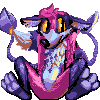
Link
Unimpressive
Have you tried reinstalling the tablet drivers and/or resetting the tablet settings and preferences? Wacom drivers seem to be pretty fussy; I have to argue with mine pretty frequently as I find I've lost pressure sensitivity in Sai, or it interprets scrolling as zooming, or it stops responding altogether.