Sign In
ClosePosting Here: Update! by cai
Okay, so sekee's comment earlier about this site accepting .txt file had me doing a little research today to help anyone else out who may have trouble when submitting lit. Hope this helps!
when submitting a story, save the story in a .txt file. Also, and this is important as well because the site won't accept the file otherwise, make sure to not only save a doc as .txt, but also in UTF-8. I know on notepad, it will give you the option underneath the file type.
That's what this site accepts if you want to upload straight from your PC. If you use microsoft programming, you can use notepad for stories with around 45-54kb. For larger stories use WordPad or stick with WordPad if you'd like. If you like to primarily write on Word, that's okay. You can save any Word doc as .txt on Word even though Word will not open that type of file. You can easily reopen the file on notepad or wordpad.
If you don't have microsoft, then OpenOffice should save and open docs in .txt format. OpenOffice opens anything and everything from what I've seen. But I still wanted to check on this one for sure, but when I upgraded to Ubuntu 12.10, it automatically replaced OpenOffice with LibreOffice, which doesn't open .txt. AbiWord also will open files saved in .txt, but there were some annoying formatting problems that needed to be fixed.
From what I can tell, stick with notepad, WordPad, or OpenOffice. OpenOffice is a free download if you don't have microsoft.
Journal Information
- Views:
- 229
- Comments:
- 30
- Favorites:
- 0
- Rating:
- General
Comments
-
-

No, I haven't yet. I know that other people who have asked about submitting literary works didn't seem to get much help : /
-
-

Apparently, it was the story I was trying to submit because I was able to do another one. Not sure what happened but something did when I saved it on the compose feature.
-

Hmm... Weird. -.- Any chance the one that didn't work had single quotes and the one that did work didn't?
-

No. It didn't have single quotes. I don't even think it had y!Gal coding in it since in order to post and not have it turn out weird looking, I took it from y!Gal. I had to go in and do an edit and take it from there instead of the posted submission. I don't how much I'm going to do that with stories I've already posted on y!Gal because that seems like a huge pain in the ass. So I may just post here when I post something new on y!Gal and grab the story before I hit submit. Or I could try to open up and save some of my stories from my openoffice on my laptop. Maybe I can save it in a format this site will accept.
-

Yeah. It doesn't seem very clear on what format it wants, does it? I wonder why it didn't like the first one.
-

Sekee used .txt from notepad and had no trouble uploading the file. So at least we know of one file type that works w/o using the compose. The compose isn't terrible except it's picky about where you're copying the story from. It destroys .doc format.
-

Oh. Yes. I know many things that are picky about where you copy from. At work we use a program called emeditor(which may be free) and when things don't copy right I just copy into that program and then into the program I wanted it to go in and it usually works. Not sure why, but shrugs.
*moans pitifully* I want Y back.
I saw that it said it accepted .txt documents, but wasn't sure if that was the only kind it accepted or not.
-

I'm going to see if a couple other programs I have on my laptop will not only save but open in that format too because not everyone has wordpad and notepad doesn't save large files. I know Word will save to that format but it won't open the file >.>
OpenOffice will so I'm pretty sure LibreOffice will too. And I'm going to check AbbyWord and if then post a journal on it so that other writers who are at least watching me won't have tons of issues when they post. The last three programs I mentioned are free to download, which is cool.
-

That's cool. Yeah, I use openoffice myself. I ditched word when it stopped coming free with windows. I wasn't fond of it before then either.
-

I bought word 2003 when I was in college years ago. Got a great discount on it, and I like to write on Word the best or at least that version. Didn't care for 2007 at all, but I would never pay for it again. My biggest complaint is how picky it is with opening other types of files. I tried to download OpenOffice on my PC before and it wouldn't accept it XD
I'm sure that's a shocker for you. >.>
-

Microsoft expects everyone to conform to it. The big dog in the play pen. Conforming to others is beneath it. I get annoyed as all get out with word because it makes assumptions about what I want and 90% of the time gets it wrong and it's not the most flexible program.
-
-
-
-
-
-
-
-
-
-
-
-
-

Well, I tested out loading something else after I saw this journal. Well my second one that I just posted worked fine. Maybe yours was just a glitch. Did click "Create New" in the compose once you had all the stuff on the Compose page? The Create New is like the save button. It's weird.
-

Yeah, and I even have the worked saved and tried to resubmit it so idk. Maybe I should delete it and start over?
-

I'd start over from scratch with it. It took me all of 5 mins(tagging took the longest) to submit so, idk. I'm still not liking how I can't just copy and paste from word or upload directly from word, but at least I can post. The submission process isn't impossibly hard, but I don't think it was as thought out as it could have been for literature
-

I tried another story and it worked just fine so I'm not sure what the problem was. I'm thinking the file saved in the compose wasn't working for whatever reason. But at least I know I can actually submit something >.>
Yeah, I saved a copy to my one story in that form they wanted. XML was a type of the uwhater8 that pops up when you try to upload a regular word doc and it ended up being entirely symbols XD
-
-
-
-
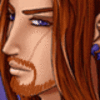
I'm confused. Why are you using compose instead of submit?
I was lucky and had no trouble with using the submit, but then, my doc was also a .txt (notepad) file, so it didn't exactly have anything that COULD glitch. And it also wasn't a long story (SMUTFIC!! Coz that should always be your first literary submission!! :D)
-

Ah, there it is! Thanks for commenting because a couple of us have been trying to figure out what kind of file this site will accept. I tried xml since that was supposed to be one of types but a bunch of symbols turned up. I used the compose because I write on Word. This site doesn't accept a doc file unfortunately. I will copy one of my fics to my notepad later today and see what happens.
Thanks a bunch again for mentioning the type of file you used. Uploading directly from my PC will be a lot faster than what I had to do yesterday >.>
-
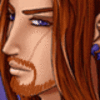
ok, if your story isn't small you will wanna use Wordpad, not notepad, because notepad has a 45-54kb size limit. You just have to make sure when you save it in Wordpad, you save it as a Plain Text Document. That will make it a .txt file.
-

Awesome! Thanks for the info. I think later I'm going to do a journal post about it and the programs people can use to open and get a .txt file. I know I can say stories from Word to that but it won't open them to check the formatting. OpenOffice does, and I'm going to get on my laptop and see if my libreoffice and abbyword will open them as well. My PC won't download any of those because it's old as dirt, but most people probably can and those three programs are free.
-
-
-
-

Ah, there it is! Thanks for commenting because a couple of us have been trying to figure out what kind of file this site will accept. I tried xml since that was supposed to be one of types but a bunch of symbols turned up. I used the compose because I write on Word. This site doesn't accept a doc file unfortunately. I will copy one of my fics to my notepad later today and see what happens.
Thanks a bunch again for mentioning the type of file you used. Uploading directly from my PC will be a lot faster than what I had to do yesterday >.>
-

Awesome, thanks Cai. That's going to help a lot. That was the issue I had was that I didn't know what format to save in so that I could upload.
-

I hope it works for you! I know that last night I went to submit my second submission as a .txt and it still wouldn't accept it in upload form. Not sure why. That message that it has to be a uswhateverblahblahblah8 came up. I'll have to poke around with it more. But, I was able to just copy/paste from my notepad doc and it transferred over to the compose part fine. I didn't have any formatting issues at all.
-

figured it out! even if you save the doc as .txt you still need to select UTF-8, which shows up underneath the file type in notepad. I'd check wordpad but last summer I lost components on my xp accessories so I don't have that one.
I'll probably submit a story later, with the UTF-8 added, and will let you if it works.
-

Link
cutsycat
*cackles* It hates you. *nods* Did you post on the weasyl forums about your error?