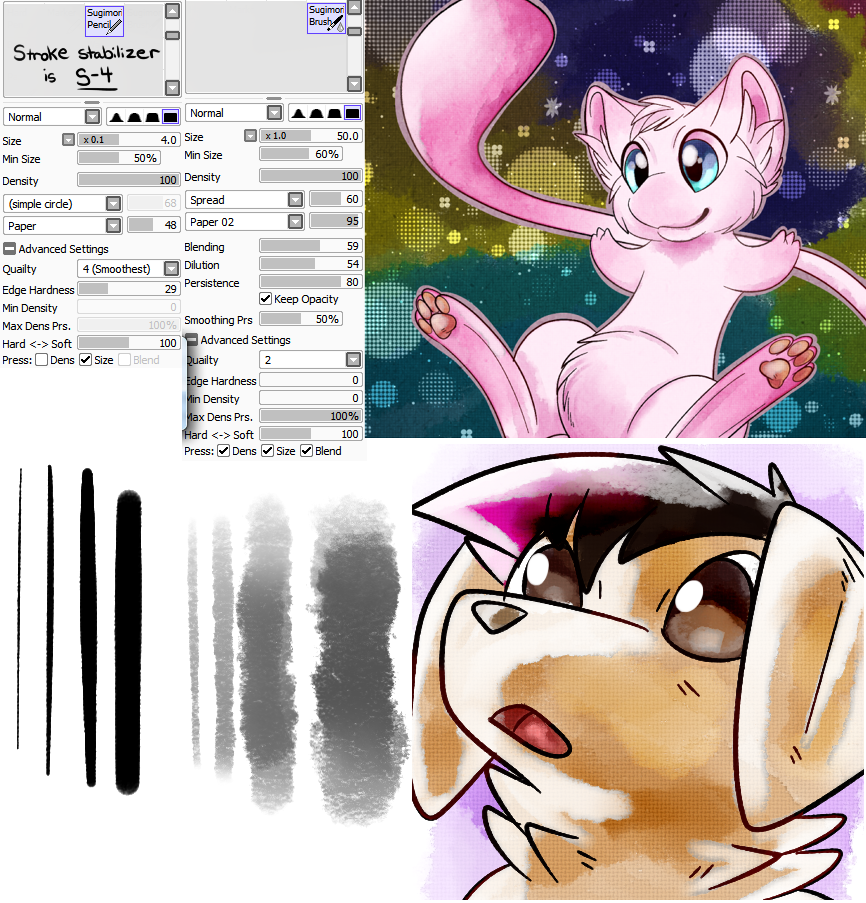Sign In
CloseI really dig the old style Pokemon art by Ken Sugimori.
You know, the really watercolor-y looking style?
Something that calls back to this for example:
http://pldh.net/media/pokemon/ken_sugimori/original/006.png
http://pldh.net/media/pokemon/ken_sugimori/original/150.png
http://pldh.net/media/pokemon/ken_sugimori/original/149.png
I really wanted to imitate it, so I made some Sai brushes that can!
Sugimori Pen, and Sugimori Brush.
The pen is what you want to ink with. Just sketch normally then ink with it.
Then you color using the brush, and feel free to adjust the dilution setting on how dark you want your brush to appear.
It also helps to set the color layer(s) effect to Fringe, and adjust accordingly for a watercolor look. And set the texture to Canvas.
TUTORIAL: https://www.weasyl.com/submission/740678/old-style-ken-sugimori-art-tutorial
Also here is the paper texture you WILL NEED for the watercolor brush:
https://dl.dropboxusercontent.com/u/21181146/Paper%2002.bmp
Download, save it as Paper 02.
Find your Sai folder.
Then go to the folder brushtex > then put the file in there.
Then open up brushtex (the file). You might have to right-click and open with Notepad.
Once opened, copy and paste this in at the bottom of the list:
1,brushtex/Paper 02.bmp
(Replace the "/" with the other slant symbol, Weasyl won't let me put it for some reason. >_> )
Then save. Restart Sai. And now you have the texture and you can make the brush with it!
Submission Information
- Views:
- 6461
- Comments:
- 0
- Favorites:
- 5
- Rating:
- General
- Category:
- Visual / Digital