Sign In
CloseDecided to do this since a lot of people have been asking me~
Continues where we left off, which is how I draw eyes: https://www.weasyl.com/submissions/alexdachshund?nextid=606827
I've seen a lot of artists like thanshuhai do eye shines, but this is purely my process!
STEPS:
1.) Draw and color your eyes.
2.) On your lineart layer, click "transparency lock" and color your eye lines a darker shade of what the eye color is. For example, the eye I drew is purple, so I colored the eye lines a darker purple.
3.) Make a new layer above your lineart and color layers. Color the eye a lighter shade of what the eye color is. For example, I used light purple here.
4.) Set the layer mode from "normal" to:
-If you're using Photoshop: "Linear Dodge: (Add)"
-If you're using Sai: "Luminosity"
-If you're using Manga Studio: "Add (Glow)"
5.) Adjust the opacity of the layer to something like around 50% - 60%.
6.) Chop out the bottom of the eye shine with an eraser.
7.) With the eraser ONLY, "draw" a scene! It could be a park, beach, wherever your character is supposed to be!
8.) On a new layer above the previous one, draw highlight dots.
9.) Set that layer mode from "normal" to:
-If you're using Photoshop: "Linear Dodge: (Add)"
-If you're using Sai: "Luminosity"
-If you're using Manga Studio: "Add (Glow)"
10.) On a new layer above that, use the airbrush tool with a lighter shade of the eye color to add more highlights. And set that layer mode from "normal" to:
-If you're using Photoshop: "Linear Dodge: (Add)"
-If you're using Sai: "Luminosity"
-If you're using Manga Studio: "Add (Glow)"
Now, if you have a character who has colored sclera (the eye "white" of the eye), you can do the same process but do it to the entire eye as opposed to the iris. As shown HERE.
Submission Information
- Views:
- 1133
- Comments:
- 1
- Favorites:
- 7
- Rating:
- General
- Category:
- Visual / Digital

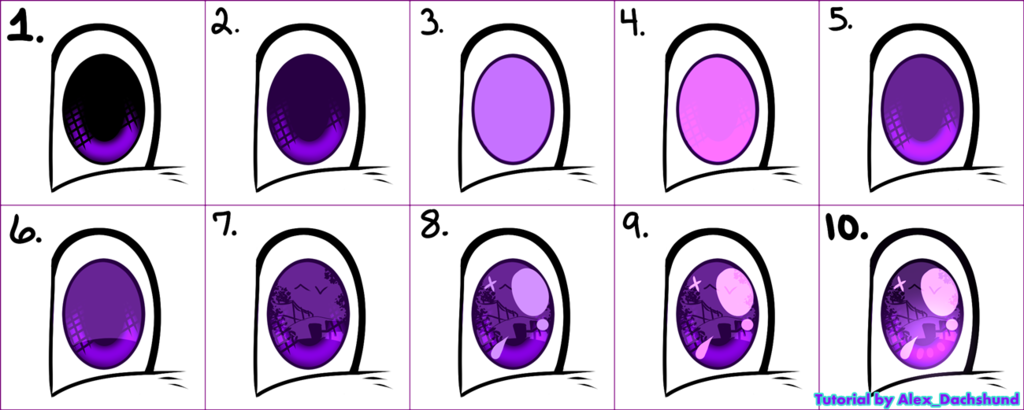

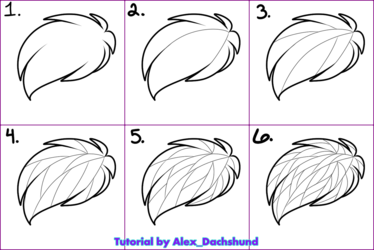


Link
KittyPants
This is awesome! Thanks for showing how you colour eyes!