Sign In
CloseCheesy title, I know. But I promise, once I think of better title for her, I won't use "starmaker" again.
I actually used a real prom dress as reference this time instead of making something up. I'm gonna start doing that from now on lol. I also need more practice on wings, too. They're supposed to be cartoony, but not as much as they are there. I want them to look more feathery.
Up next, my art trade with chuziku on FA.
Sophia and art (C) me
Submission Information
- Views:
- 243
- Comments:
- 4
- Favorites:
- 2
- Rating:
- General
- Category:
- Visual / Digital
Comments
-
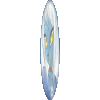
I think it looks quite pretty, the only thing that seems to need work is the star-field in the background. After reading your description, the wings look a bit rubbery to me (which i didn't notice before lol), perhaps drawing more feathers and having less shine or blending/softening your shading more? I'm just a manipulator so not sure how to suggest there. Maybe find some anime wings to use as reference?
For the stars though, (assuming your program allows it) apply a jitter on a plain round brush, then freckle in white, with random colors added later with a faint white glow behind them? (for random colors I like to use gradients and on the pastel rainbow with the mode set to "darken only", i then set it to swirl and repeat(?) and do a small drag across.) The galaxy kind of stands out too, maybe just a distant planet instead, or make a cluster of smaller stars with a glow behind them.
-

Thanks so much ^^ It's nice to finally get some criticism, now I can work off of this. And yeah, wings have always been one of my weakest points.
Now, what art program do you use? Because I don't have any idea what you mean by "apply a jitter" and "on the pastel rainbow" X3 I use SAI.
-
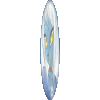
I use gimp, it's a free photoshop-like program. on gimp the "jitter" makes it so the brush hits random areas no matter how you stroke it. (leaving scattered dots behind) if that helps you find something similar. A gradient on gimp is a tool where it takes two (or more) colors, and you drag it down and it leaves a nice... a two color example would be those backgrounds that has a light center and fades into a darker outside. I described how they work in case sai has something like that under another name.
-
-



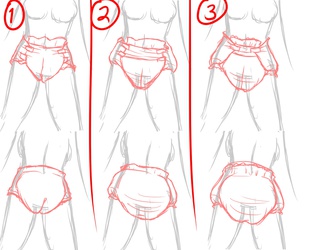

Link
Comet1
cute !