Sign In
CloseSo, I was farting around with a new program I picked up on Android Market called ArFlow. It's got a few kinks in the machinery, like most of the applications of a full fledged painting program, but I can't re-open the tutorial to find out if there's more that I'm missing. As far as I know I can't change the layer opacity, I have to go through a filter! There's no vector working, and no select, copy, or paste, no ability to rotate pictures, imported or otherwise. So, what's so great About ArtFlow? Well, these things aside, it's damn near spot on with its features, and for a tablet art program, the hand control is absolutely superb.
Also, this is Lora the Chinchilla, done in ArtFlow.
Submission Information
- Views:
- 470
- Comments:
- 10
- Favorites:
- 1
- Rating:
- General
- Category:
- Visual / Digital
Comments
-
-

Thanks so much! That's actually what I did with this one. I messed around with a lot these days, and it's because of that I figured out a lot stuff I didn't did know before. You know, it's become one of my favorite programs out of all the tablet drawing apps. Infinite painter was top for me, but it's hard to ignore the issues it has when the glitches affect the quality of work, you know?
-

I never did use Infinite Painter, but now I will be looking it up. I used to use Sketchbook Pro before I discovered and figured out ArtFlow. I don't know what was wrong with me at the time, but I hadn't used ArtFlow at first because I couldn't find the eraser tool. ^.^ Then, when I did find it, and personalize the layering and whatnot, theennnn I loved it. :)
Do you have any experiences with Corel on Android? Mine were laggy. -.-
-

I just got Sketchbook Pro free from Amazon, and I do like it for sketching here and there, but the fact that I don't have great stylus control in it, make it more of a sketch and go app for me. Which sucks, because it's very simple and fun to use. Though I have to admit the layout is a bit frustrating for the brush options. As for Corel I did, and I didn't really find it all that great. The program would often crash, which was just one problem it had. It had a very limited free version, so, it kind of made me wonder what kind of options the full version could have that I couldn't find in a better program. There were no brush options and the undo button is in an awkward place.
Beware trying out Infinite Painter. It has a really annoying glitch when you hit undo, or redo, it doesn't always work right. Sometimes, it leaves an angular erased mark in what you're doing, but it has unlimited layers in the free version. That glitch has screwed up a few drawings that were really important to me. In any case, that aside, it really is a great painting and sketching app. the brush options are wonderful and the pencil tool is fabulous, and real looking.-

What tablet do you use? I use a Galaxy Note 2014, so it works very well for art programs with the S Pen. Works way better than I thought it would, and has successfully replaced my lost makeshift art studio. :)
-

I have a Galaxy Note 8.0, but I can't use the S-pen, it's too small and gives me seriously hand cramps. If you can manage a new stylus, I highly recommend the Bamboo Stylus Feel for the Note ---> http://www.wacom.com/en/us/everyday/bamboo-stylus-feel-samsung-galaxy-note It's wonderfully more accurate and much easier to handle than the S-pen, just make sure you deactivate the s-pen in your tablet settings for it to work.
And I completely agree with you, it's a wonderful and easy to use little thing. I still prefer pencil and paper, but I love drawing on my tablet, too. Artflow is currently my 1st place program to use. If you like smooth vector programs, try out Sketchbook Ink, or Infinite Design. They're both equally fun. If you decide to get that stylus and need help disabling your pen, just let me know. I didn't think the damn thing worked when I first got it, and then I realized the S-Pen was still registering as the default stylus and even with it docked, it doesn't work until you disable it. As well as drawing programs, if you need a good pose reference app, try out Woodenman Drawing Mannequin. It's a free and posable/poseable? wooden doll, it's pretty nifty.
-

Oh! There's a wooden pose program! :>
I actually didn't like Ink so much, but maybe I did something wrong.I drew something, colored it, and it came out so washed out and horrid when I exported the picture. :(
-

Yeah, I love it! He's poseable and you can rotate him! As for Ink, well, it's more for fun than anything, it's abilities are pretty limited. It's like how some people can color with sharpies and make amazing drawings, which I can't.
So I wanted to tell you, after we talked about Corel, I went and downloaded it again, to see what other features I might have missed, and here's something scary. I completely misjudged it. It's actually pretty cool. I started farting around with all the buttons again and found more brushes, which are really neat, especially the watercolor brush. It doesn't have absolutely everything, but you should give it a shot again. I really wish the pen tools were better, but it's free, so you can't have everything.
-

I will! Oh! I got 3d Pose Model Tool. It's really cool, but the model can be really bendy at times. Maybe not the best tool for beginners, but it's pretty versatile.
What I remember liking most about Corel was the oil painting brush. I know it's obvious the paints would smear, but on a tablet? That always struck me as cool. :)
-
-
-
-
-
-
-
-


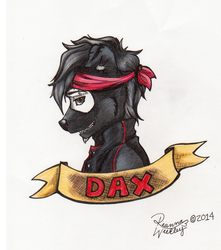

Link
Gynesis
I use ArtFlow, myself. Pictures can kinda be rotated, so long as it fits the canvas. Else, it gets cut off. If I'm doing a piece that's portrait, I open a landscape file and turn the tablet sideways. When I'm done, I export it and rotate it in the tablet's gallery. ^.^