Sign In
Close
What you see is what you get. / 44 / Male / North Carolina
Trades: Closed
Profile
This is a waste of time. Nobody interacts with anyone else here in a meaningful way.
Statistics
Joined
- 2748
- Pageviews
- 14
- Followers
- 465
- Favorites Given
- 48
- Favorites Received
- 0
- Submissions
- 0
- Journals
- 23
- Following




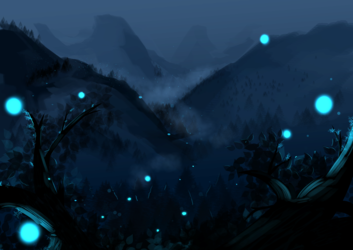











Link
Genisay
Sorry, it took me a while to see your friend request. Not here on Weasyl very often. xp