Sign In
CloseChazori
Commissions: Closed
Trades: Closed
Requests: Closed
Statistics
Joined
- 1135
- Pageviews
- 54
- Followers
- 21
- Favorites Given
- 2
- Favorites Received
- 1
- Submissions
- 0
- Journals
- 132
- Following
Shouts
-
-

I've figured out how to make stories look "normal" when posted, but with the way I do it, they're posted in raw "TXT" format.
When you want to indent your paragraphs, you can type in this:
< p>& nbsp;& nbsp;& nbsp;
Right there, I used a ">" tag at the beginning of my text to make the text appear in a white quote box. And I purposefully spaced out the tags on the inside so they would show up. You just put the "<" and ">" together with the "p", and the "&" together with the three "nbsp;"s, and you end up with a paragraph that's indented three spaces before the text begins. And when you end the paragraph, you would type in this:
< /p>
(Again, I spaced out the text so the tag would show).
And when you have dialogue moments where the indented paragraphs aren't spaced apart, you would still type in this first:
< p>& nbsp;& nbsp;& nbsp;
And then when one paragraph ends, and the next character's dialogue begins, You would type in this tag:
< br>
...followed by these tags, to look like this:
< br>& nbsp;& nbsp;& nbsp;
...so that it would put the next character's dialogue just below the previous character's dialogue, and indent their paragraph by three spaces. And to end the string of dialogue trading before having just narration again, you would end the final dialogue paragraph with this tag:
< /p>
Also, if you want RP suggestion asterisks to show up instead of italicizing your words, you would type a forward slash just before every starting asterisk, like this:
\ *
(Again, I separated them so it would show up right.).
And you have to put the same exact thing right after your RP text:
\ *
I can't display the spaced apart starting forward slash/asterisk and ending forward slash/asterisk in the same sentence, or it will just italicize the text between the asterisks, and end up looking like this (which is incorrect):
\ *RP text\ *
They have to both be put together, and be exactly next to the beginning of the text and the end of the text, so that the end result will look like this:
*RP text*
Also, one asterisk is italics, and two asterisks put together are emboldening. If you put three asterisks together both on the beginning and end of text, it's both italics AND emboldening, which would make your text look like this:
text
I'm not sure if it's proper text formatting to italicize some text and only embolden certain words within the italicized text, but if you wanted to do that, you would put one asterisk next to the beginning of the words you wanted to italicize, then two asterisks at the beginning of the italicized words that you wanted to be emboldened. And then two asterisks at the end of the only word(s) that you wanted emboldened, and a single asterisk at the end of all of the words, to end the italics, which could make your text look like this:
It was a bright, sunny day.
Hope this was helpful! :3














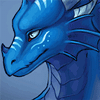
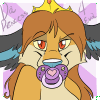

Link
Zhag
Hey cutie butt.