Sign In
CloseCommission for downbox
Submission Information
- Views:
- 394
- Comments:
- 23
- Favorites:
- 3
- Rating:
- General
- Category:
- Visual / Digital
Comments
-
-
-
-

Well I had the sketch, then I used a selection tool to pick out all the shapes. Once that was done, I selected the space between all of them and filled it in. :)
-

I don't think I could do that...I've tried lineless art before too, but I found that's not my cup of tea. I kinda have to have lines................. XD
-

Hahahaha well seeing as I had the sketch, I had rough lines as a guide. But lineless painting and stuff, like the Kaon pic I did, is hard as all heck and I admire the people who make polished, lineless works.
-

I admire it, too. I love seeing people do things I can't do! :D
I...finally just learned how to import my traditional lineart (I am very proud of my inking and linework) into a digital art program and color my traditional lines digitally--you have no idea how happy this made me. BECAUSE I AM AWFUL AT DRAWING LINES WITH A TABLET. :)
-

Oh my gosh, congrats! I wish I knew how to do that (and actually had a working scanner for such things). It would make some things a whole lot easier. XD
-

Thanks! :D I'm not sure how similar your program is to Manga Studio (which I hear is similar to Paint Tool SAI), but if you ever got a working scanner and wanted to try it........
Scan at a good resolution, at least 300-350dpi. I saved as a JPEG (Manga Studio won't recognize PNG or GIF for some reason, though you can export images as those file types), but as long as your art program can open up picture files like JPEG/GIF/etc. anything is okay. OPEN your picture in your art program...don't "import" it...it has to be on it's own layer (I think). If you have some oddities you can use the brightness and contrast options first to make the lines pure black and the paper pure white. Then...in Manga Studio under the "Edit" dropdown menu--there's an option called "Brightness to Opacity" (other programs may have the same or similar option)...this totally makes the white paper transparent and leaves you nothing but pure linework to work with. :D
-

Well I haven't got a laptop yet, so I'm still using the Procreate app on my iPad (and occasionally ArtRage, with Inkpad for lettering (usually). For the computer, when I'm able to use my graphics tablet, I've only got access to Mischief at present. Once I have my laptop, I'm going to look into more programs, and possibly photoshop elements again... and then I want to try out SAI as well. :D
Oooohhh... Brightness to opacity.... I'll keep this in mind! goodness gracious that sounds like a life saver. Thanks for sharing! :D
-

You're most welcome! :) I tend to have to mostly color "underneath" my lines, to make sure I stay in the lines better...so having transparent "paper" was just the best thing ever! :D Before I figured this out...I was actually ready to give my tablet away, because I felt I'd never be able to get the best out of it.
Probably by the time you are able to get your laptop and to get something like SAI, they'll have done their upgrade, too...I hear they're supposed to add a lot of new things with the SAI upgrade. :)
-

Hahaha same here. XD Otherwise I kind of... end up slipping outside of them. *whistles and wanders to the side*
Ooooooh.... Does anyone know what those new things might be?
-

I hear that many of the features will be similar to things unique in Photoshop and Manga Studio. So I wonder if that's like backgrounds and lenses? Maybe new brushes? Since I left FA...I don't really know anyone around here using SAI, so my knowledge is about 7-8 months old.... XD
-

Oh? I've used photoshop elements, but never the full version of Photoshop, and I've never used Manga Studio. Wait, could it be a mirroring tool? I love mirroring tools. They're so cool. And I really like ArtRage's tapered pen tool. Think one of the new things could be something like that?
-

It could be! From what I understand...the makers of Paint Tool SAI want it to be "competitive" with the other "professional" art programs that are out there--they don't want to be the "fall back to" because they are the cheapest. (In all honesty, I bought MS5 on sale and it was cheaper than purchasing SAI.......at the time, but it isn't usually.) I also take that to mean a jump in the price tag as well, but I guess users will see. Back when people were talking about it at FA, they said that those who legally purchased SAI could get the upgrade for free...but it sounds like illegal users would have to purchase new copies legally. Which makes me think that when the new version comes out...they may do something to make the old version cease functioning? hmmmmm
I have Art Rage as well (since it came with the Bamboo tablet I got)...there are neat things in ARS that I like a lot. But the ARS version I have is not very compatible with other programs, so much art can't be taken back and forth between ARS and MS5. :) I love ARS's paper texture varieties and the painting brushes in it! :D
-

Oh geez, I certainly hope they don't. It's always very annoying when companies do that, especially when you've paid for it. I mean, I'd probably by SAI after trying a demo or something, to know whether or not I'd like it.
Well in the new version of ArtRage (on my iPad, so I don't know how it is with the desktop version) you can now have transparent backgrounds, which is why I started using it again, because beforehand, it was a struggle to work with it when I mostly made my good stuff in Procreate.
-

Yeah...I wonder how far along that upgrade is coming, since it was near the beginning of the year that I heard about it. I suppose I would know more if I still hung out at FA...but, nope. lol
There was one point where I figured out how to "make" a transparent background in ARS, but I can't even remember what that was, since I primarily use MS5 anymore. chuckle But it's good that they've made some improvements on it to make some of those things easier! :D
-

Well Procreate v3 is supposed to come out around Christmas, but I heard about it a few months ago, so...? *slow shrug* Hahaha I've never been on FA. I don't mind furries or scalies or whatever, but I'm not really great at drawing them.
XD Well I could always explain how I would do it, if that helps and there's some effect you want to transfer from AR to MS5?
-
-
-
-
-
-
-
-
-
-
-
-
-
-
-
-
-


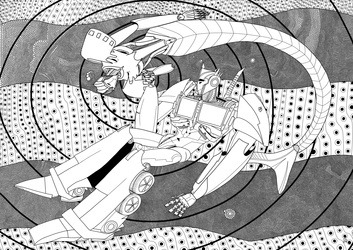

Link
keirajo
Very cool linework and color scheme for this piece! :)