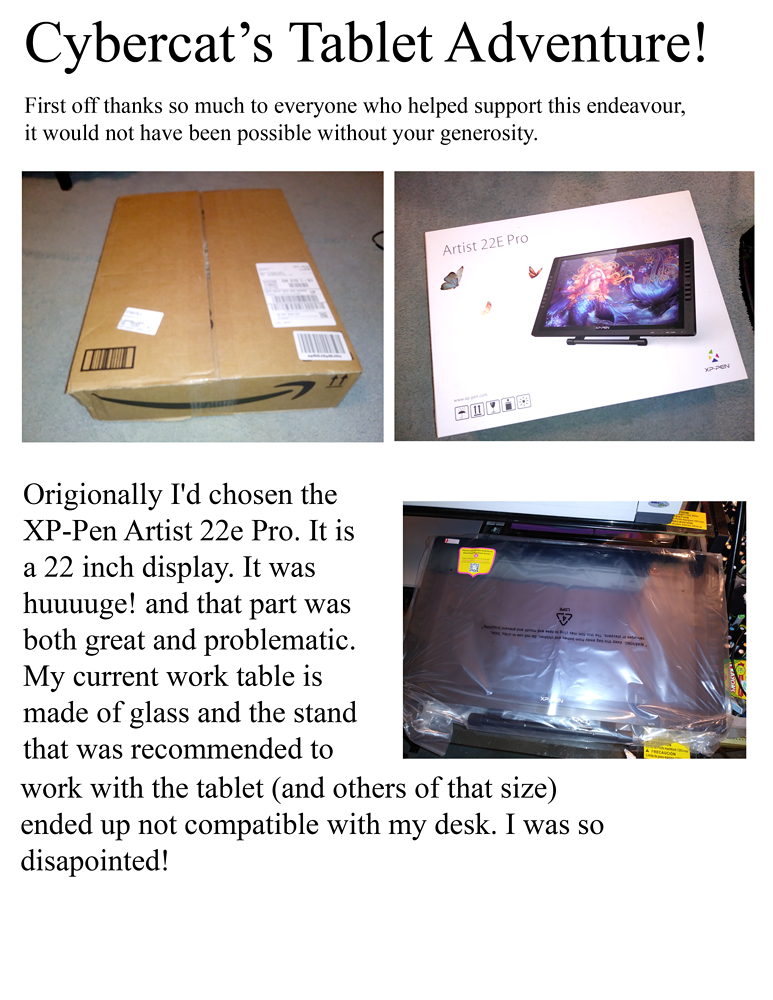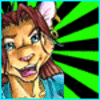Sign In
CloseOrigionally I'd chosen the XP-Pen Artist 22e Pro. It is a 22 inch display. It was huuuuge! and that part was both great
and problematic. My current work table is made of glass and the stand that was recommended to work with the tablet
(and others of that size) ended up not compatible with my desk. I was so disapointed!
So I set up the XP-Pen without the ergonomic arm and rearranged my desk. I forgot to take pictures because after a
while I was just so fustrated and disapointed. The parallax was expected but worse than I'd been hoping. Because it
was so large I couldn't fit it on my keyboard drawer to make it comfortable to draw on. But the real killer was the
drawing experience.
For me it just couldn't match the quality and sensitivity of a Wacom. It's hard to explain exactly how, but basically it
just wasn't as responsive and wouldn't perform in a predictable manner. Even after calibration, fiddling with settings
in the driver and in Sai. I didn't actually have any issues setting it up driver wise (which had been a problem with this
brand and other alt-brands) One of the pens was kinda wonky, and it did sqeek on the glass.
Now I will say the folks who sold the tablet were very understanding and helpful and this is likely a great product for
anyone who isn't as nit picky and OCD about line weight and hasn't ever used a pro level Wacom device. But for the
size a better work station is a must.
So after a day of consideration and watching more reviews I decided to go with the new Wacom Cintiq 16.
So the downside of this model it's considerably smaller. Like perfect for my desk but not so much for my eyes. The
screen resolution is the same as my monitor but because there's less space they shrink it down.
I fought with the driver for two days basically trying to get it to work with Photoshop CS2 and Sai. So there was a lot
of installing, uninstalling, cleaning out the registry, rebooting, and going through the motions. Chatted with customer
support but they weren't able to provide solutions even if they were polite. Thankfull the internet provided the
answers and I've gotten my programs and the radial menus mostly working now.
I may still invest in the Express key remote but that's another $100 (Wacom is soooo over priced omg) so I'll wait to
see if I can live without it.
As for the drawing experience? It's truly night and day difference. There are no strange lineweight problems, it is
consistant and predictable. It's like being on my Intuos except without the weird hand to screen disconnect issues.
It's been nice and quiet and hasn't over heated my hand like the Yiynova I tried years ago. So I believe this will work. I
only need to figure out ways to deal with fixing the IU without just magnifying everything because doing that does
seem to ramp up the parallax to a noticible degree.
So the total of all this has cost around $743 after the refunds. I am being reinbursed for the return shipping but I'm
having to eat the expedited shipping I elected to use to get it delivered faster so everything would still be covered
under the Amazon Prime trial. So I'm not out of too much money for this situation.
I am currently still working on the Albinus piece and the Commission fundraiser piece too. With luck I'll be able to
finish them soon if the weather will stop trying to crush me.
If you'd like to get a copy of the Albinus and Sorcha pieces my Ko-Fi and Paypal donation links are still accepting tips.
So again thanks so very much for everyone's help. I'm really looking forward to working more on my nifty Cintiq!
https://ko-fi.com/K3K0MXLG
If you do not wish to use Ko-Fi you can donate directly via paypal!
http://www.paypal.me/cybercatgraphics
Posted using PostyBirb
Submission Information
- Views:
- 361
- Comments:
- 0
- Favorites:
- 0
- Rating:
- General
- Category:
- Visual / Other