Sign In
CloseDuring the 5 streams that I made with Tora, I took one screenshot each time to show what it looks like to create a stream for me. Of course, some people may do a lot better with less stuffs, I can easily imagine that. I'm just doing what I think is best and also easy for me to manage and have something running as smoothly as possible.
I work with 5 monitors for my main/working computer, three 5/4 on top with the exact same resolution each, two 16/10 on bottom with different resolution.
The drawing software, Drawpile, is running alone on a virtual machine under Windows 7 Pro (bottom left of each screenshot). This is mainly to have a wide area to show and fill in the video of stream.
Said stream is checked through the web browser Vivaldi running under a virtual machine installed with Ubuntu 16.04 with the MATE desktop (top right of each screenshot). This is not really necessary though it saves me from getting lags because of browser taking too much ressources for some reasons. And if ever it crashes, only the virtual machine is restarted, not the whole (main) computer.
The music that can be heard during each stream is managed and played with foobar2000 (top left of each screenshot) as it has neat feature to prepare the next song to be played and such. It also has some visual stuffs giving some little dynamic touch to the live stream (the audio spectre that can be seen on the side of the stream, if you see what I mean). Part of the multimedia player is captured to be displayed here and there on the stream itself like the disk cover, trackname, spectrum, ...
Streaming is done using OpenBroadcastSoftware Studio (top middle of each screenshot) with several scenes already set and switching between them from time to time, allowing a softer change. On OBS Studio, the video area on the left is the preview while the video area on the right is what is currently streamed. Right under the streaming software, there are two instances of The Hat to randomly pick one name and then one sport event.
The last monitor (bottom middle) is my main one, on which I have all the little things that I need to do quickly, like managing the list of participants or the sports still available with a text editor (Notepad++), chatting with Tora -through Pidgin or now qTox- to give her the reference registered for a character or to give more information about the sport in order to help her so she can focus on the drawing more than anything else. This is also with this monitor that I edit her drawings with paint.NET to add the icons, while still streaming, or more often right after a stream has ended. I also edit the songs tag if needed with Mediamonkey, mainly for the songs requested during a stream, or if I can think of a song I'd like to add as well.
As I said, I'm sure it could be a lot more easier though I still think the experience could be a little more boring, maybe. And well, as said too, it makes it easier for me to do it that way.
If you have any questions regarding some of these things, feel free to let me know. Please, do not ask for the settings as they are made for my own use, probably not any other. And concerning the streamer, it depends on your own settings available on your own account on any site you want to use to stream stuffs.
I can help as much as I can, sure, but understand that you also need to find your own settings to make your own unique experience for people who will watch you and enjoy whatever you'll stream for them !
Oh, and no need to ask for the links about any software I mentioned, you can easily find them and they are all free. So you can use your favorite web search engine and find them on their official place very easily :)
Submission Information
- Views:
- 466
- Comments:
- 1
- Favorites:
- 1
- Rating:
- General
- Category:
- Visual / Desktop / Wallpaper

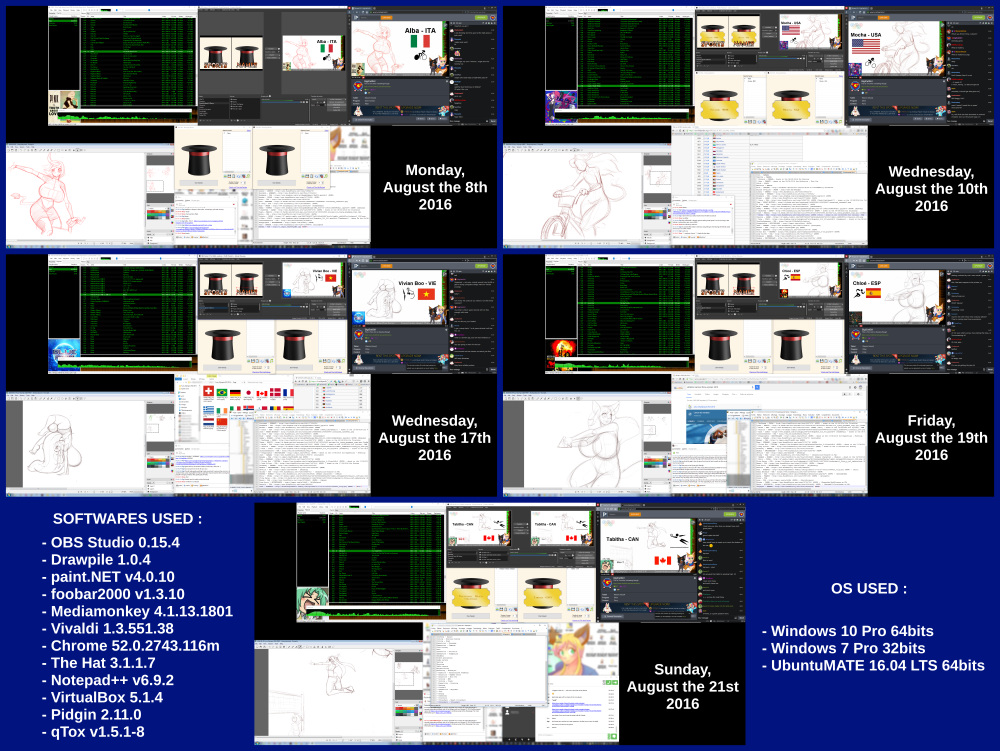



Link
Torakitty
seems like alot of work, thanks for doing it for me.