Sign In
CloseDigital painting programs, which is for you? Why? by SixthLeafClover
I'm just curious on who uses what kind of digital art programs to paint/sketch on your computer. Recently I've been exploring outside of Photoshop and finding new painting styles that interest me to build upon my own.
Here's the run down of ones i'm familiar with in order of most used first:
Adobe Photoshop CS6 - My main painting program for anything dealing with all illustration and photograph touch-up and color balancing. Easy to navigate and still has the best layering system.
Corel Painter 2015 - Recently exploring painting techniques and the library of brushes. I can see it as a illustration program with more of a painty touch. I have a deep traditional art background so I do appreciate the feel of the brushes given in this program.
Adobe Illustrator CS6 - All my main vector works. Precision colors in several Pantone and other swatches.
Manga Studio - Inking and line-work. This program has extremely precise ink outlines. I would exclusively ink artworks here.
Heavens Wrath 3D Print
View here: https://www.weasyl.com/submission/881518/heavens-wrath-3d-print-sculpture
RESERVE ONE HERE: https://docs.google.com/forms/d/123vAvQd0k4ZxGmJE5PEyPLKttKyKT7LxWVIeQVOtx78/viewform
Only 1 left this wave!!
The final 5 will be released in October, you would have to wait!
Each Heaven's Wrath 3D Printed Figurine is $500 USD plus shipping!
You get 1(One) sculpture as well as a 8.5" X 11" Metallic Print of the original painting I had done. Here: http://www.furaffinity.net/view/14840731/
╭━━━━━::: C O M M I S S I O N • S T A T U S :::━━━━━╮
• Page here: https://www.weasyl.com/journal/75039/2015-commission-info
Status: Ask for a commission quote by e-mail: christina[at]sixthleafclover.com
•Requests/Trades?: No.
╰━━━━━━━━━━━━━━━━━━━━━━━━━━╯
Journal Information
- Views:
- 704
- Comments:
- 19
- Favorites:
- 1
- Rating:
- General
Comments
-

I usually use sai, I like the brushes I have for shading and the way the blending can be set on them, but I just keep it how it is. Sometimes I'll need a change and move into drawing in photoshop for awhile.
I've been drawing in clip studio lately and I like that one a lot too, I just have the trial but I'm probably going to buy it and make it my main. -
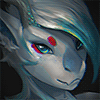
I use Paint Tool SAI for sketch/ink and paint, and then add a bunch of color corrections and effects in Photoshop... CS2 :"D I should update my stuff.
I occasionally experiment with other softwares though.
the one I hear a lot complimented on is Krita, and it really improved a lot lately, too bad it still only runs on beafy computers D: -

I have the full Adobe CS4 suite and have had it for a long time... so I originally did all my art in Photoshop.
Recently, however, I picked up Paint Tool SAI... and man, does it make cleaning lineart and doing block colouring freakin' easy! Heck, from the scanning process, I can pretty much be done the digital line-art and block colours... with just a mouse! It's nuts! Even coloured lineart is just a few simple clicks. MAN!
I still use Photoshop for this and that... but for the most part, I'm really liking SAI.
-

I used SAI for a few years and moved over to Clip Studio Paint a few months ago. I'm loving it a lot since it still has the smoothness I love about SAI with much more versatility, similar to Photoshop in that regard. I've been pretty happy with it! The only thing I really miss about SAI is the blending of the painty brushes. I can paint a lot faster and more efficiently in SAI than CSP.
-

I use Photoshop CS6 as it is the easiest to get around with so far, though I have been thinking of moving to Krita which its only downside is that it's still not properly optimized on windows, otherwise it's a step I might do in the future if they can fix performance issues and finally solve how-to-use-graphical-card-rather-than-cpu.
-

I use SAI most of the time, since my version of Photoshop 7 does not work well with my tablet. The lines appear to be really unstable, I don't know exactly what the problem is. But with SAI, everything works well. I do use photoshop however for background designs for my character sheets and for creating brushes. :3
-

SAI has the best ink tool, blending, and smudging of colors I've ever seen...and Photoshop (version has changed through the years, but I used CS4 the longest), the warp tool was my best friend as young artist, it can handle massive files, and the fonts and detailed gradient layer masks are the best.
-

I've been using PS7 forever, but I'm starting to play around a bit with ArtRage4--bought if for $25 a while back and figured I should get some use out of it. It's very "traditional art" oriented and I've been enjoying it so far--haven't done anything large-scale with it yet as I'm still trying to get the hand of the tools. It definitely has some potential, though.
-
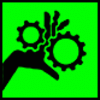
Regarding line work, I have a friend who is the lead/dev/owner of a program called 'ArtRage' of which I've given out a few copies. It's a overly accurate real media emulator, and one of the items it does exceptionally well is inking. Might want to have a squiz. (And I just realized as I was typing this that Selkiegal above has also mentioned the program. :D )









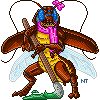


Link
Raenul
Hmm, well, I admit.. for the moment I am going in a rather basic and cheap direction when it comes to drawing programs. I have Photoshop 2 that was temporarily released on Adobe's website, and I used to have that as my go to when drawing, it was fun at some moments, but a lot of times it also felt rather clunky, and it didn't exactly help the fact I have somewhat shaky hands.. I did try Paint Tool SAI recently however, and I found it to feel far more natural and flowing, and faster and efficient, so it reignited my urge to draw again, which is awesome. Sure, there are a few things I feel annoyed about with it too, but most of the time I am very happy about using it.