Sign In
CloseDo have a Wacom Bamboo ? by Cybercat
People always ask me what tablet I use. I tell them I use an inutos pro and more times than I can count people come back and go, oh I want to buy a bamboo.
It is still a wacom and it is very inexpensive, however it's also less sensitive. I have never used a bamboo (or the newly named intuos line, which is the old bamboo stuff) so I can't tell people what to expect.
So. Have you used one? Do you like it? What don't you like about it? Would you recommend it to a friend, or buy another one if you had to replace yours? Have you tried a high level / old Intous before? Could you compare it to how the bamboo works?
Thanks!!
Journal Information
- Views:
- 272
- Comments:
- 9
- Favorites:
- 0
- Rating:
- General
Comments
-
-
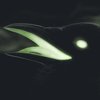
I have had both a bamboo(two, in fact) and an intuos. In fact, I also own a monoprice 19-inch pen display and a Microsoft Surface Pro 3 tablet.
As for the bamboo, I'd sa it was a good "first-time digital art tablet" for an artist(or would-be artist) who has never done digital art before altogether.
However, I;d bbe tempted to say it's not one that one should get attached too much to, since it is also very fast to grow out of eventually.
Once you've used an intuos, it's hard to return to something of the like of a bamboo.I'd have to say the say in regard to screen tablets versus any non-screen tablets, that i's hard to return to the later once one has tried the former(and in that category, I'd have to say my experiences were perhaps much more positive with the Surface since it basically comes with drivers already properly installed from the getgo and can borderline replace a laptop thanks to it's compatibility with many art software. While cheaper, in comparison the Monoprice sill needs a computer to work but it's biggest flaw is how difficult it is to get it running in the first place due to Monoprice's poor quality drivers despite a decent piece of hardware for the price of a 12 inch intuos)..
-

I use the new Bamboo (now the Intuos non-pro). Like people said, it's fine as a starter tablet. I like that it's small and inexpensive, so I can take it everywhere with me and I'm not worried that it's going to get damaged.
I have had a similar conversation with my artist friends, many of whom also use the Bamboo because it's cheap. From a purely technical perspective, I wonder if it's possible to tell the difference between the pressure levels on the Bamboo and the Intuos/Intuos Pro. The two artists I know who have used both tell me they could tell the difference though, and since I have not used an Intuos Pro, I have no basis to agree/disagree.
I can tell you that the new Bamboo/Intuos non-pro works for me and a number of artist friends I have. It's cheap enough, if you have a laptop or something portable, you should pick one up and see for yourself. The small, non-touch capable one is only like $70 new and can be had for less than that used.
The only real problems I know about is the trademark Wacom crappy-USB port that will break if you even think about abusing it and I've seen a number of reports of the stylus dying on people (I've had mine a little over a year, and haven't pampered it and so far ... no problems here).
-

I've got a medium-size Bamboo Fun from before they went Pen & Touch. I've been using it for some five or six years. I don't have any problems with the quality/sensitivity, but I've also never used anything more professional like an Intuos or screen tablet, so I don't really have anything to compare it to. I have had to replace the USB cable once, and the stylus more recently, and getting into impromptu wrestling matches with the drivers is an annoyingly common occurrence, but I've gotten many years of use out of it for a pretty good price, so I can't complain.
-

Let me tell you about my Wacom misadventures…
I used to use a Graphire 4. It belonged to
Threetails at the time, but she never used it. It came with the early-model pen that had the notorious quick-rotting rubber grip, and after that failed, one of the buttons on the pen broke off. I managed a workaround by assigning "middle-click" to the remaining pen button and "right click" to one of the pad buttons. I could do this in Mac and Windows, but not in Linux, and this made the Graphire practically unusable for any serious art work in Linux. That, and the fact that graphics software for Linux sucked back then and only sucks a little less now.
After a while, I got sick of kludging it and looked for replacement pens, but by this time, the Graphire line was already discontinued, and the only places that still sold compatible pens charged as much as it would have cost to buy a brand new tablet.
When I decided to buy a new tablet, I went with the Bamboo Connect, partly because it was the cheapest I could afford, and partly because it seemed like a natural successor to the Graphire. Well…it isn't. There are no buttons or wheels on the tablet and no eraser on the pen. The pen nib also wore out after a couple months, something that I never had a problem with all the years with the Graphire. That said, I do prefer a few features of the Bamboo. The texture of the tablet is rougher and more paper-like, which feels more natural to me than the relatively frictionless Graphire, although that probably contributes to the nib wearing out faster. I also prefer some aspects of the pen design; the buttons work, and the grip doesn't feel like it's made from Play-Doh. As far as the worn-out nib, yeah, it is annoying to know it's there, and it probably affects the pressure sensitivity somewhat, but if it does, it's negligible, and I do a lot of work in vector, where pressure sensitivity isn't usually vital. Overall, it's a simple package that seems to be geared towards beginners and hobbyists. Its not what I would call "pro quality", but I think it's good enough to do professional work on in a pinch.
In hindsight, I probably should have held out and bought an Intuos, but unless Wacom has some kind of upgrade discount program, I'll probably be using the Bamboo for a long time to come.

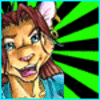

Link
poila
The only time that I have ever used a Bamboo was during those "practice manga" free seminars. And I am proud of my Intuous despite having an initial learning curve. It helped me with alot of my work. :)