Sign In
CloseI can stream now ! by Tiido
After half a day of struggle I have finally managed to get to a point where I can stream !
My art device is a Toshiba Tecra M4, but it is kinda old and cannot take anything better than a Pentium M. I already have the fastest M in it and it just cannot keep up with a stream at any reasonable resolution. This is what I concluded not so long ago.
Other problem is that I got XP on it, aswell as on my other machines. I don't have Vista or newer and pretty much all streaming software requires Vista or newer.
cloudwolf suggested Adobe Flash Media Live Encoder, and I could not get it to work...
Then a friend suggested ffmpeg, and after a while I got results, but not really good ones :
http://www.tmeeco.eu/BitShit/YouAreTooSlow.png
What I feared is true, not enough oomph, so the plan B went into action :
Run streaming software on one of my desktops with much beefier CPUs and stream a VNC window.
That works wonderfully ! VNC over a 1GBit link works really smoothly and only problem was getting streaming software to work.
I tried ffmpeg again but could not get satisfying results. I decided to try FMLE again and bam, it works like a charm !
I'm gonna have to take care of sound business on the machine and I'm pretty much good to go as far as streaming goes ~~~~~~~~~~~~
I'll have to figure out some good time to stream sometime. I am gonna have mic streams and that means no nighttime streams, I don't want to wake the neighbors lol, so just my morning to evening times are suitable.
I am häppy ~~~~~~~~~~~
Journal Information
- Views:
- 569
- Comments:
- 5
- Favorites:
- 1
- Rating:
- General
Comments
-
-

FFsplit seems to be somewhat of a frontend to FFMpeg, while giving some extra input sources to it. I cannot run it so I cannot comment much more on it...
I ran FFMpeg directly from a command line window, but it is quite a PITA. There's a bazillion parameters, sometimes their order matters too... and documentation is really ginormous. it can take arbitrary input and form it into arbitrary output but you really do need a beefy machine for that it seems. You would want to stream to another HDD in the system or to another system entirely over LAN, that will give a bit of extra bandwidth for some stuff.
This is what I used to get to a point that's on the screenshot :
ffmpeg -y -loglevel info -f dshow -s 1400x1050 -r 15 -i video="SCFH DSF":audio="SoundMAX Digital Audio" -vcodec libx264 -pix_fmt yuv420p -bufsize 4096k -s 768x576 -profile ultrafast -acodec libmp3lame -ar 44100 -b:a 256k -b:v 768k -f flv "rtmp://live.us.picarto.tv/golive/live_mystreamidgoeshere"
It is one big line... and it will not work on your machine directly, you have to adjust quite a few parameters...
-
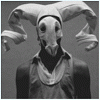
FFMpeg alone sounds like, yeah, a pain in the ass that is too advanced for me right now. What is this abou though:
"You would want to stream to another HDD in the system or to another system entirely over LAN, that will give a bit of extra bandwidth for some stuff."
Is that because the other system is taking care of the process that is about the actual recording/saving to teh disk?
Likewise, if rather than save to my own system, if I recorded via a stream on a website, and the site saved it, you think that would actually improve the video?-

HDD operations are heavy, and incredibly slow if that HDD is also read from at the same time and you will have that happen too when you play the game or there's other stuff running. Having recording happen to another HDD that's not being used by anything or another machine (that's also not doing anything important at the same time) will not have that bottleneck.
Site saving video for you would be good but I don't think they will do it at very high res etc. Hires video takes a lot of space...
-
-

Link
Lone Companion
I've been trying to take those tf2 videos with FFSplit, which requires ffmpeg. I am not streaming to the internet but to my own system, recording a file. It is very choppy recording video in game, but the sound is working fine. I tested FFSplit on my internet browsing, and the resolution is not allowing tex to be clearly readable, but still readable. I might be able to adjust that. However, from what you are saying here I am wondering if FFSplit, being that it is working in conjunction with FFMpeg, might just be inferior? I am newb, so I don't know well what I am doing o begin with.
I got Win 7. I think my /system/ might be the problem though.
this here: http://www.tmeeco.eu/BitShit/YouAreTooSlow.png
How do I check that/pull up this window -- so I can see if FFSplit, or FFMpeg that it requires, is perhaps clashing with my system, itself? Again i am not streaming to a website, so perhaps I need some other window to see some specifics of what is going wrong.