Sign In
CloseUpdate Again...I NEED HELP by Killerwolf1020
Ok, so after all the family stuff happened something else caused my to have a halt in my art.
Photoshop has stopped working for me.
It just suddenly stopped working. I was using it fine one day then the next it started slowing down while using the brush, anywhere form the size 50-max. And then it would freeze and I had to close it. I kinda need those brush sizes since the canvas and art piece I am working on is a 3000x3000 pixel canvas (Recommended and used by other artists).
So I tried some troubleshooting using the forms and seeing what other people did to fix their problems. But that only made it worse. Now Photoshop won't open at all. It starts up, goes to its loading screen then freezes and I have to close it manually.
I have gone to the forms and made a thread there but all I have gotten is critique on how I have done everything wrong!
"Photoshop CS2 is not free" Yes! Fine I DON'T CARE. That's not my problem, I only mentioned it to say other Photoshop programs are not working as well.
"Deleting Preferences may have 'sealed your deal'." So I can never use Photoshop again?! What a load of bull. If you delete preferences, isn't that like starting over on a new computer, the preferences won't be on that new computer so they have to be put there.
I have uninstalled and reinstalled Photoshop. I have restated my computer over and over again. Nothing is working.
If you want to see the forum where I have been trying to get help (and failing) here it is:
https://forums.adobe.com/message/6746681#6746681
I really need help with this. I have commissions to finish and I kinda need the money for them, but I don't/won't use the money I received form my commissions until they are finished or near finished. And for the personal side of this, art is a relaxer for me and I kinda need it to feel myself...just drawing on paper is ok for now, but I really want Photoshop to work again.
I am VERY close to just resting my computer to factory default and starting all over again.
Journal Information
- Views:
- 325
- Comments:
- 7
- Favorites:
- 0
- Rating:
- General
Comments
-
-

Things just got even more annoying. I marked the form as "Assumed answered" because my dad came by and did what everyone of those people couldn't. He fixed the stupid program.
BUT the crowing achievement of that form is that one of the users called me a "clueless dumbtruck" for "putting words into [his] mouth". I just restated how I took his wording as a question since I did not understand what he meant by "sealed your problem". I took it as I made it so Photoshop could not be used again since I already did what he said not to (as I read what he said after the fact).It was quite annoying to come back, hoping that, even though the problem was already fixed, someone could have help for if this happened again in the future, to see that all I get is an insult and a "OH btw, I never said that, idiot." He probably even typed our a more insulting word then deleted it so it wasn't profanity for the "little child that knows nothing."
Ugh, some people...well at least the program is fixed.
-

Welp, that's a completely unacceptable response by them. I logged in just to report that response. Who the hell would want to get an Adobe product if people are spouting off things like that in the support forums? Geez.
None of those responses were helpful, and all of them were borderline rude. It's typical for the Adobe forums to be that way, which is why I try to stay off of them if I'm going through and troubleshooting Photoshop but that response is probably the worst I've seen. What a complete asshole. I'm glad I don't use Photoshop anymore.
But anyway, glad you got it figured out :3! Photoshop, or well, any Adobe product, is just completely finicky and likes to corrupt the settings all the time >:T; It's common for the thing to freeze up when it's starting.
-

I am usually able to fix the problem by reinstalling but I needed the disk as the online downloads does not work all the time and my Disk was at home so my dad had to drive to my college to drop it off. He also poked around and found the easiest solution...of which I am kicking myself in the butt for not doing. All he did was open it though the "apps" section in windows. And it worked. XD.
None of them thought of that lol.
I was hoping I could have gotten some help on there since I (mistakenly) thought people don't pay attention to my journals and such XD. But now the problem is fixed so I can get back to my art =3
-
-
-
-
-
-
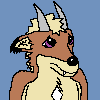
That program is free and I use it all the time. It's got infinite canvas so you don't have to worry about borders until you're done drawing. Sometimes you might want to put the finished picture into another program to crop it or something but other than that it runs smooth and doesn't make your strokes look like polygons like some programs do.
-
-

Link
Taullo
Wow, those people helping you there are complete stupid shits. Did you figure this out yet? :3 If not, how'd you delete the preferences?