Sign In
CloseSai Help by Tatious
Hey guys!
I've been searching for some good tutorials on SAI just to get to know the program better, but I was hoping someone who follows me knows what they're up to in terms of the program can help me out.
I installed the Onta brush pack, and then realized I had no idea how to use anything and tried getting my default brushes back, sadly to not much avail. I have what I have, but it's a super limited amount. Like apparently there is a gradient tool? A curve tool? Etc?
I'd like to go back to actually using packs that involve painting and such- as that is something I'd like to be able to do, but I really don't know where to start painting wise. Especially with the selection tools/ hue/saturation/ etc. I know how to do this all in photoshop but sai is just another world to me.
SO if anyone has any pointers, or tutorials that they like and would like to share, I'll happily look at them.
If you guys want to comment here, all good, or you can email me at Laughingincolor@gmail.com
Honestly anything to do with Sai and digital painting I will eat up.
Journal Information
- Views:
- 285
- Comments:
- 10
- Favorites:
- 1
- Rating:
- General
Comments
-
-

i'm actually gonna be streaming some colouring tonight, if you're interested. i don't profess to be particularly good, but you seemed to like one of the pieces i did in SAI, so it may be of use! if there's anything specific, i'll do my best to answer in any case!
-
I absolutely love Sai, I'd need more specifics on what you're wondering about though. It doesn't have filters and a lot of photomanipulation software like Photoshop, or a way to add words/letters. But for coloring and linework, it's the absolute best.
-

yeah! I use it for everything you see basically, and then edit in photoshop, like with my most recent holiday commissions, but I just want to know how to really PAINT with it- if that makes sense? I got the inking and coloring thing down somewhat, but its more just like.. knowing what tools are good for what, how to properly mask areas/use the selection tool without it being gimpy, etc.
-
Oh also, to make the selection/mask tool not be a gigantic retard, you have to edit the brush settings. Where it says "min size" set it to 0.
-

I had his old ones installed but missed my normal brushes, because for some reason it edited over them. (kinda wish Sai was like photoshop so you could just keep adding to your brush list cause I'd collect them like pokemon.) But I do now have his free brush set installed, with some interesting brushes in it.
It's more that I really need to know a clear way to go about panting my sketches, as I've seen so many different ways to do so, besides my usual ink, delete sketch, color under line layer.-
Haha I didn't mind saving over the default brushes because I've come to rely on his brushes so so much.
For painting, it's really something you have to get a feel for in general. The tools aren't too drastically different from Photoshop, other than smoother coloring and blending which gives it a far more painterly feel. Whenever I paint, I usually do a sketch layer over it, and then paint below it (like with these pics https://www.weasyl.com/submission/34640 , https://www.weasyl.com/submission/32145 , https://www.weasyl.com/submission/13621 , https://www.weasyl.com/submission/13612 ). All of those had only two layers. The one I did the sketch on, and the coloring layer. But I've seen other people who use HUGGGEEE amounts of layers for their paintings.
-
-
-


Link
NixieSeal
Unfortunately, the tutorials will probably be more helpful than I could be... One thing I can suggest, try watching some of the livestreams of artists who use SAI. One I know of is Chalo. He saves his old streams for watching even when he's not live. Here's the link- http://www.livestream.com/chalosartfarm