Sign In
CloseTutorials? by INKtiger
Hey Superstars!
OKay so I'm working through my queue as quickly as I can and thank you for your patience commissioners! One thing I have been asked for repeatedly is tutorials. I don't think of myself as a good teacher so half the time I can't explain why or how I do the things I do but I'm willing to give it a shot if I can get my computer to behave (tigerbomb is somewhat temperamental in his old age).
I'm thinking these would probably be best done as videos, given not everyone can make a stream at the same time. And given that I won't be getting paid for these, I'll have to work them in when I can, so there probably won't be a set schedule of when these come out. Still there's an interest and I'm willing to give it a try.
My question to you all is:
What tutorials are you looking for? What do you want to see that I do? Keep in mind I use Manga Studio 5 aka Clip Paint for my work so if you want to learn Photoshop don't look to me for that.
Yeah, if there's something you want to learn and I think I may be able to help with that, go ahead and request it. I'll see what I can do!
Cheers!
~Ty
Journal Information
- Views:
- 434
- Comments:
- 6
- Favorites:
- 0
- Rating:
- General
Comments
-
-

I'm also a Clip Studio Paint user, and while I'm used to the program after using it for a year now, I know there's still a lot of things I could be doing more efficiently. I'd love to see a short walkthrough of your settings, how you set up your layers for sketch/ink/color, whether you ink in vector, how you fill in colors for your base layers, if you use textures or gradient maps, anything at all like that.
-
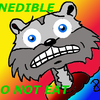
I'd like to see how you produce a piece of art from start to finish, with a narrative that explains what you are doing with how you are using the tool (program) to do it. I can imagine making a single video of it would be a huge task, so perhaps you could do it in a series of small videos to break it up into manageable portions and of course, only do it when you feel up to it. I know I would certainly appreciate seeing you do any sort of tutorial, as it is.




Link
firebreath
Basic structure tutorials would be great. I mean, I hate the Christopher Hart books that show you the base structure, then how he adds lines and then, ta-dah, drawing of amazing quality. Kind of showing us step 1, step 4 and step 10, missing all the in-betweens and how it got there...
How does one know where to add lines in relation to the finished product? How do those translate in the context of the drawing structure? What's the logic behind those lines?
Frankly, that's something that keeps turning me off from tutorials in general...
Also, colouring tutorials.
Everyone has a different technique, and the more techniques we get to learn, the better IMO.
Other than that, I dunno!
But that'd be a start I guess...?