What Are Collections?
The Collections system's main purpose is to cut down on duplicate uploads of the same piece. The original creator of the work receives full recognition for their work, and anyone who collects the work gets the benefit of being notified when users favorite and comment on the work as well.
Although we have this system, users are still allowed to upload pieces made for them/that include them. However, we do encourage users to try the Collections feature.
How Do I Send Collection Offers?
To offer a submission as a collection to another user, enter their username in the field on the submission page and press Send Offer. You can send a collection offer to multiple users at once – enter as many usernames as required, separated by semicolons.
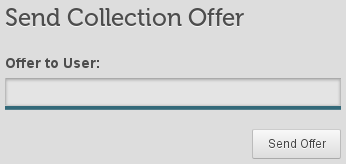
How Do I Accept Collection Offers?
When you have been offered a collection you will receive a notification. To accept or reject a collection offer press [Manage Collections].
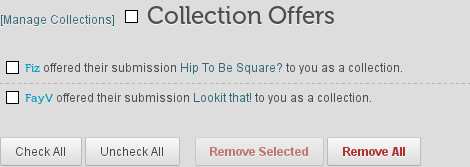
This will take you to a list of your pending collection offers. To accept a collection offer, select the submission and press Accept Selected. Alternatively, you can reject the collection offer by pressing Reject Selected.
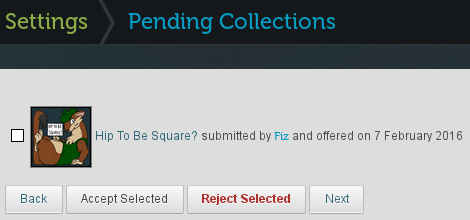
If you accept the collection offer, your followers will receive a notification that you have collected the submission, and it will appear in your collections gallery for all to see!
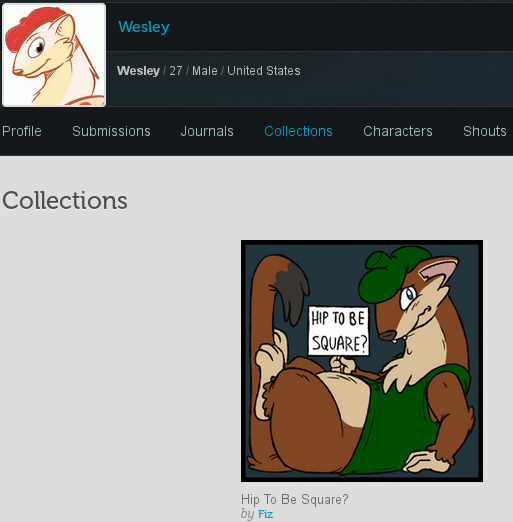
When a user favorites or adds a comment to a submission in your collections gallery, you will receive a notification in your inbox.
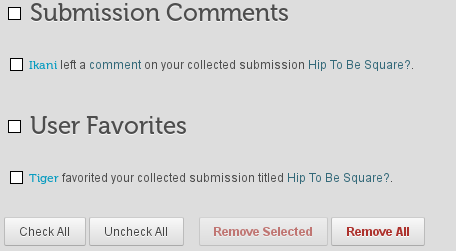
If you find any bugs in the Collections system, don't hesitate to let us know.
