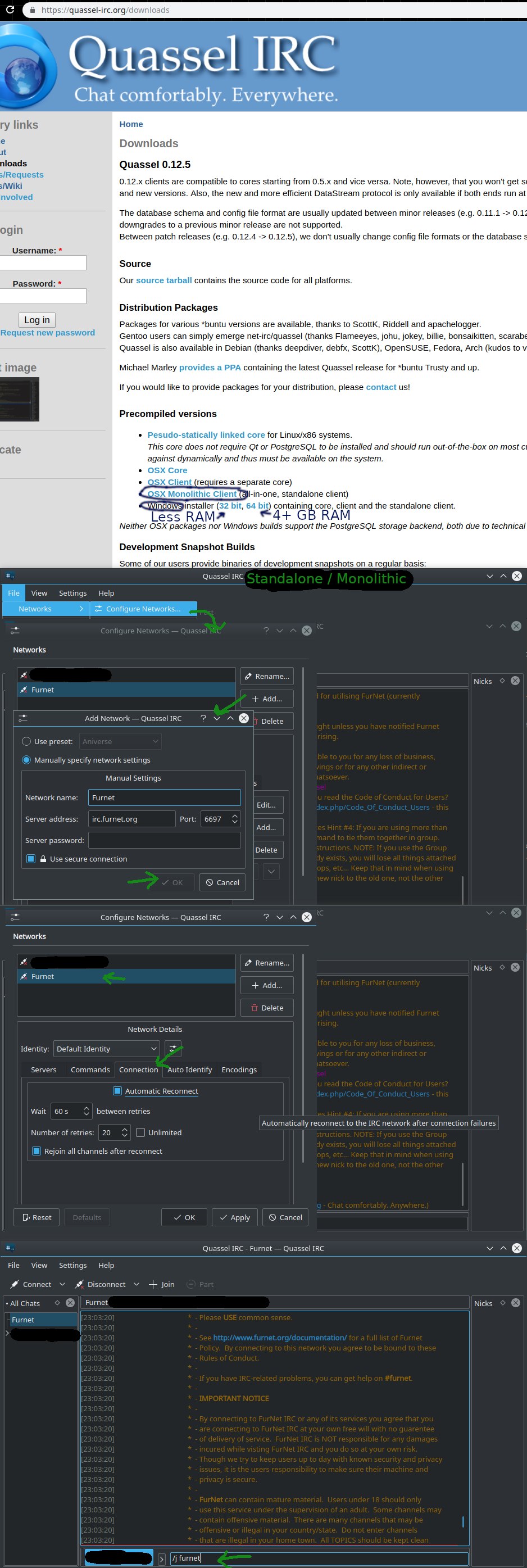Sign In
CloseHOWTO Connect to IRC with Quassel (IRC) by ketsueki
These days Quassel IRC seems to be the best still free GUI (graphical) IRC client.
https://en.wikipedia.org/wiki/Quassel_IRC
https://quassel-irc.org/downloads
The TL;DR version of the above links is thus:
Linux == see if your package manager has it (if you need this guide, pick the Monolithic OR StandAlone versions)
Mac == if you need this guide, pick the Monolithic OR StandAlone //Precompiled version// on the downloads page
Windows == If you know what bit your OS pick that, otherwise if you have MORE than 4GB of ram, get the 64 bit installer.
For Everything, If you need this guide, use the 'Monolithic' or 'StandAlone' verison.
When you launch the StandAlone version for the first time it should automatically open the Network Connections window.
To get the network connections window again: File (menu) >> Networks >> Configure Networks
I'm going to use the Furnet network for this guide.
https://www.furnet.org/wiki/index.php/Servers
Create a new Network (click the button)
Name the network: Furnet
The name of a server: irc.furnet.org
The port of a server: 6697
Check the USE SSL (TLS) button.
After you've done this, click on the network in the list (top half of the window).
Then click on the Connection tab (bottom half)
By default [*] Automatic Reconnect is checked, as should [*] Rejoin all channels after reconnect under it.
If they aren't you probably should do this, however you can uncheck either or both; it just makes the next step more difficult.
The All Chats window is an expanding tree of chat windows, grouped by Network/Server.
Click the network you want to chat on.
Make sure that network is current Connected, but clicking on the Connect menu/popup (just under the File menu, or the Networks sub menu IN the File menu). Connected networks have a graphic that looks like two cables joined together, while DIS-connected networks have a distinctly disconnected set of cables and a little red X next to them.
On the network you want to use, both of these commands do the same thing, which is to join a specific channel (the first is an alias shortcut built in to Quassel and most other IRC clients).
/j furnet
/join #furnet
If whomever linked you to this said to join another channel or channels, that's what they'd like you to do now.
PS: please do explore the Settings >> Configure Quassel dialog. There are many settings, though unfortunately log-exporting (and automatic logging) doesn't seem to be one of them; at least for the StandAlone/Monolithic client.
Submission Information
- Views:
- 458
- Comments:
- 0
- Favorites:
- 0
- Rating:
- General
- Category:
- Visual / Other